1. GCPでSQLを選択します
2. CREATE INSTANCE
L mysqlを選択します

allo accessで自分のIPを入力する
3. ローカルから接続
UserはGCP SQLのコントロールパネルから編集する
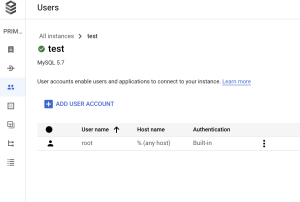
mysqlのinstance typeなどはEditで編集できる
### 接続
$ mysql -u root -h ${public ip} -P 3306 -p
Enter password:
Welcome to the MySQL monitor. Commands end with ; or \g.
Your MySQL connection id is 110
Server version: 5.7.36-google-log (Google)
Copyright (c) 2000, 2021, Oracle and/or its affiliates.
Oracle is a registered trademark of Oracle Corporation and/or its
affiliates. Other names may be trademarks of their respective
owners.
Type ‘help;’ or ‘\h’ for help. Type ‘\c’ to clear the current input statement.
mysql> show databases;
+——————–+
| Database |
+——————–+
| information_schema |
| mysql |
| performance_schema |
| sys |
+——————–+
4 rows in set (0.29 sec)
ぬおおおおおおおおおおお
意外と簡単に行けるやんかああああああああああああ
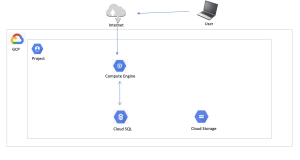
次はドメイン、ELB、デプロイだが
