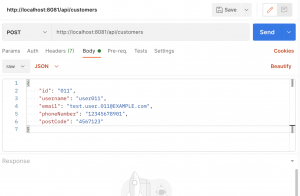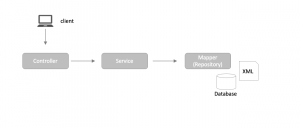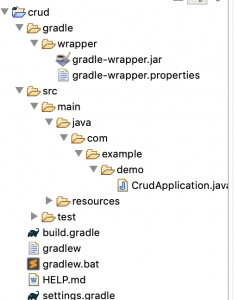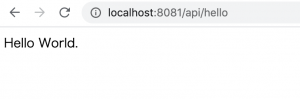### Postgresにデータ挿入
psql -U root test
CREATE TABLE syain (
id SERIAL NOT NULL,
name varchar(255),
romaji varchar(255),
PRIMARY KEY(id)
);
INSERT INTO syain (name, romaji) VALUES (‘鈴木’,’suzuki’);
INSERT INTO syain (name, romaji) VALUES (‘田中’,’tanaka’);
INSERT INTO syain (name, romaji) VALUES (‘佐藤’,’sato’);
test=> select * from syain;
id | name | romaji
—-+——+——–
1 | 鈴木 | suzuki
2 | 田中 | tanaka
3 | 佐藤 | sato
(3 rows)
pom.xml
<dependency> <groupId>org.springframework.boot</groupId> <artifactId>spring-boot-starter-data-jpa</artifactId> </dependency> <dependency> <groupId>org.postgresql</groupId> <artifactId>postgresql</artifactId> <scope>runtime</scope> </dependency>
application.properties
spring.jpa.database=POSTGRESQL spring.datasource.url=jdbc:postgresql://localhost:5432/test spring.datasource.username=root spring.datasource.password= spring.jpa.hibernate.ddl-auto=validate spring.jpa.properties.hibernate.format_sql=true spring.datasource.sql-script-encoding=UTF-8
Syain.java
package com.example.demo;
import javax.persistence.Entity;
import javax.persistence.Table;
import javax.persistence.Id;
@Entity
@Table(name="syain")
public class Syain {
@Id
private Integer id;
private String name;
private String romaji;
public Integer getId() {
return id;
}
public String getName() {
return name;
}
public String getRomaji() {
return romaji;
}
}
SyainRepository.java
package com.example.demo;
import org.springframework.data.jpa.repository.JpaRepository;
public interface SyainRepository extends JpaRepository<Syain, Integer>{
}
MainController.java
package com.example.demo;
import java.util.List;
import org.springframework.beans.factory.annotation.Autowired;
import org.springframework.web.bind.annotation.GetMapping;
import org.springframework.web.bind.annotation.RestController;
@RestController
public class MainController {
@Autowired
private SyainRepository syainRepository;
@GetMapping("/test1")
public List<Syain> get() {
return syainRepository.findAll();
}
}
うおおおおおおおおおおおおおおおおお
きたあああああああああああああああああああああああ