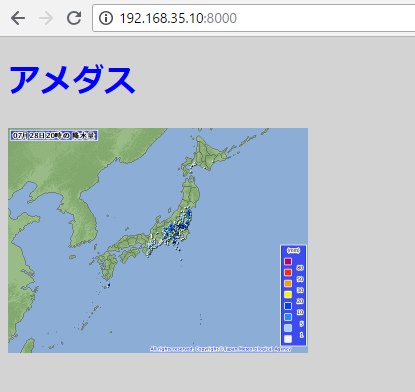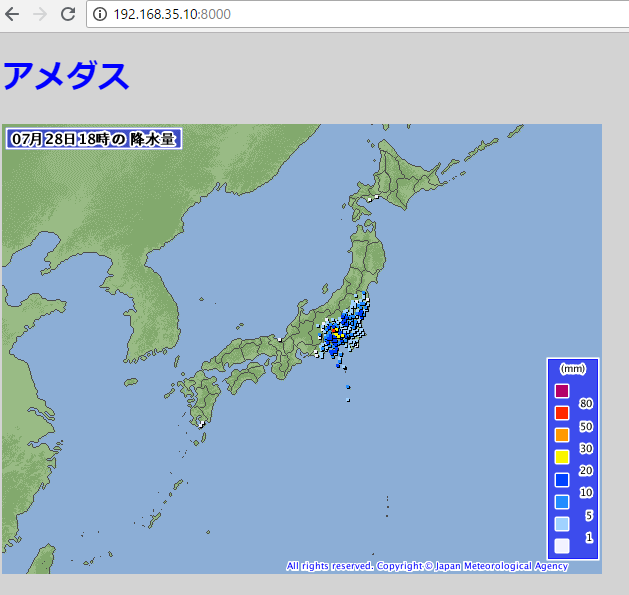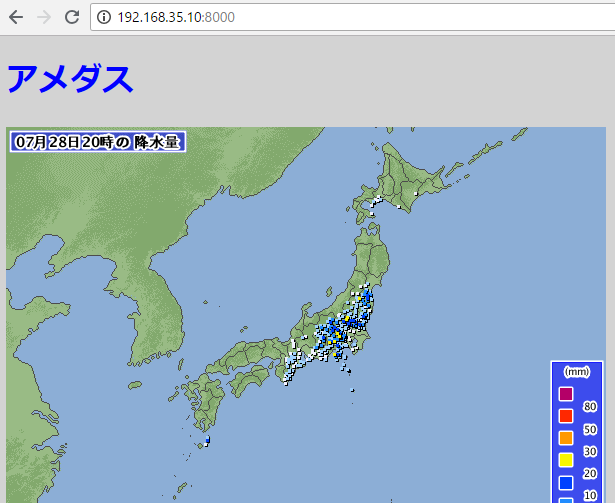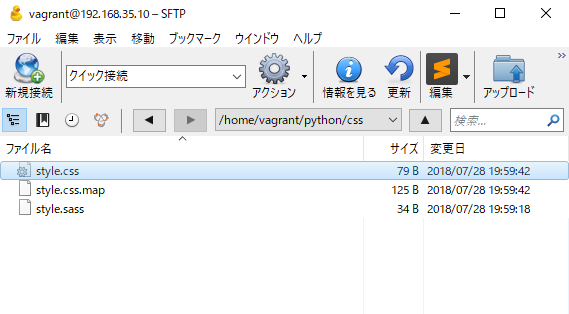python3
import urllib.request
from datetime import datetime
time = datetime.strftime(datetime.now(), "%Y%m%d%H")
url1 = "https://www.jma.go.jp/jp/amedas/imgs/temp/000/"+ time +"00-00.png"
savename = "image/temp.png"
urllib.request.urlretrieve(url1, savename)
url2 = "https://www.jma.go.jp/jp/amedas/imgs/rain/000/"+ time +"00-00.png"
savename = "image/rain.png"
urllib.request.urlretrieve(url2, savename)
url3 = "https://www.jma.go.jp/jp/amedas/imgs/wind/000/"+ time +"00-00.png"
savename = "image/wind.png"
urllib.request.urlretrieve(url3, savename)
print("保存しました")
pug
doctype html html(lang="ja") head meta(charset="utf-8") link(rel='stylesheet', href="css/style.css") title アメダス body h1 アメダス全国 hr section#top h2 降水量 img.image( src="/image/rain.png" ) section#top h2 気温 img.image( src="/image/temp.png" ) section#top h2 風向・風速 img.image( src="/image/wind.png" )
sass
body margin: 5px h1, h2 margin-top: 0px margin-bottom: 0px #top width: 320px float: left .image width: 300px height: 225px
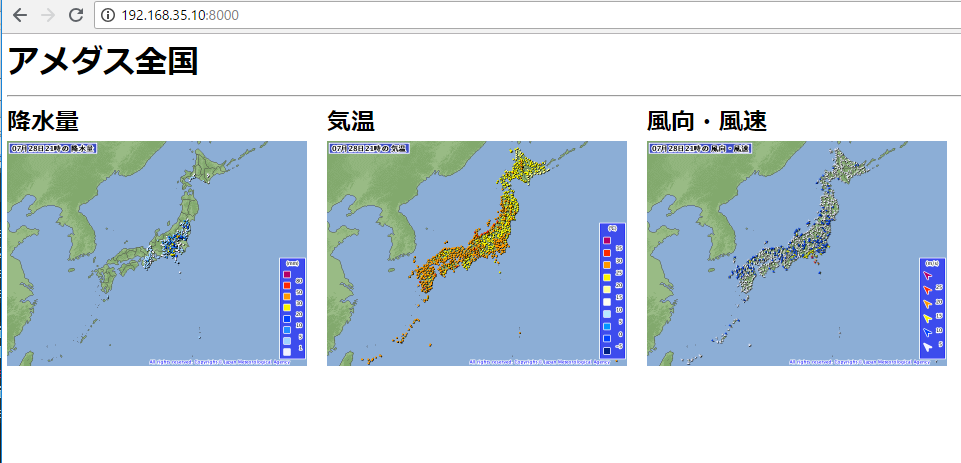
– jsで日時を表示したい
– illustratorでアイコンを作りたい
– crontabを設定したい
– awsに載せたい
– RSSのニュースを取得して表示したい
あれ、pugは変数もたせて、foreachとかできるんだっけ?できれば、繰り返し処理にしたいところ。