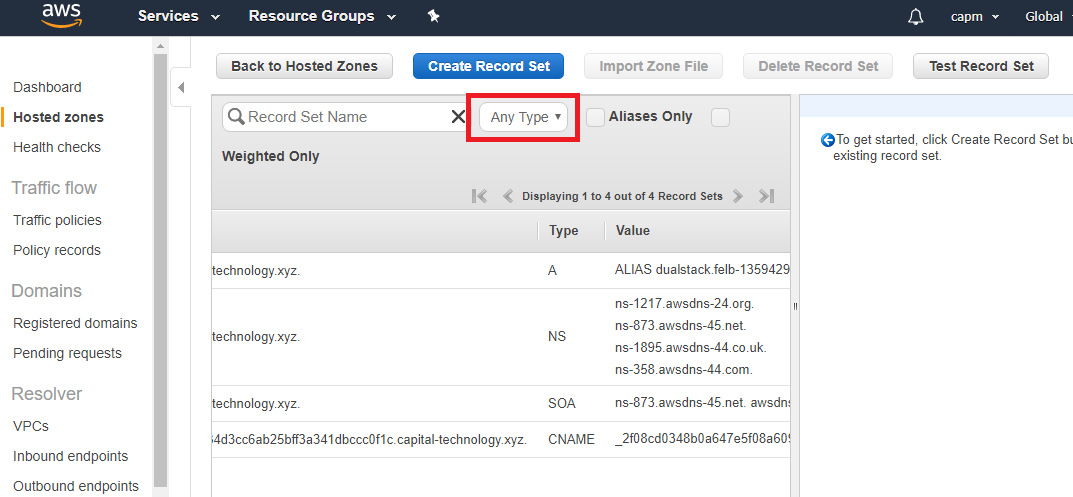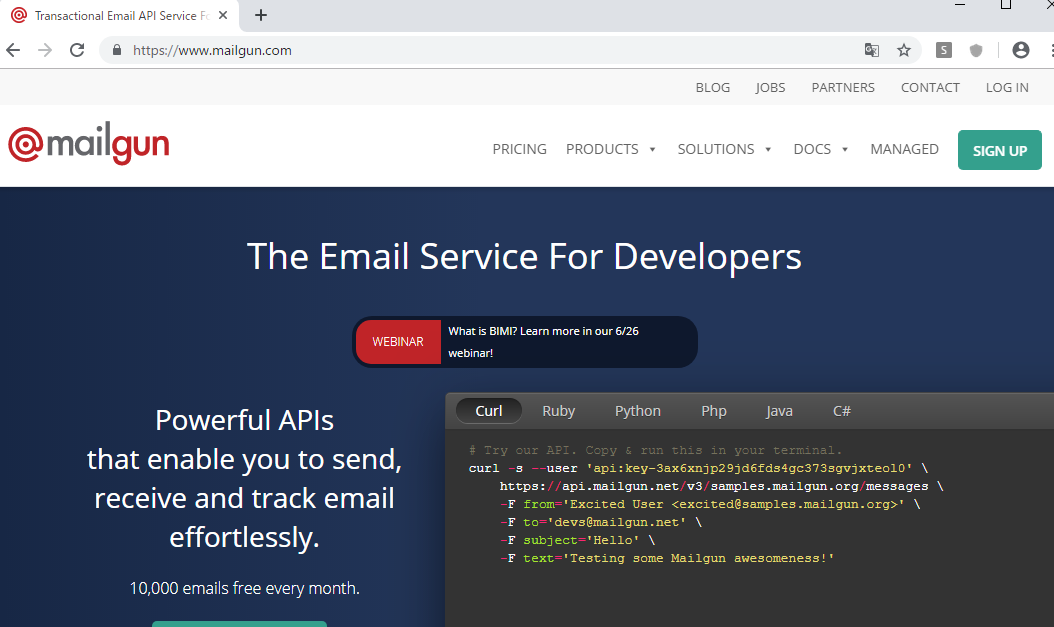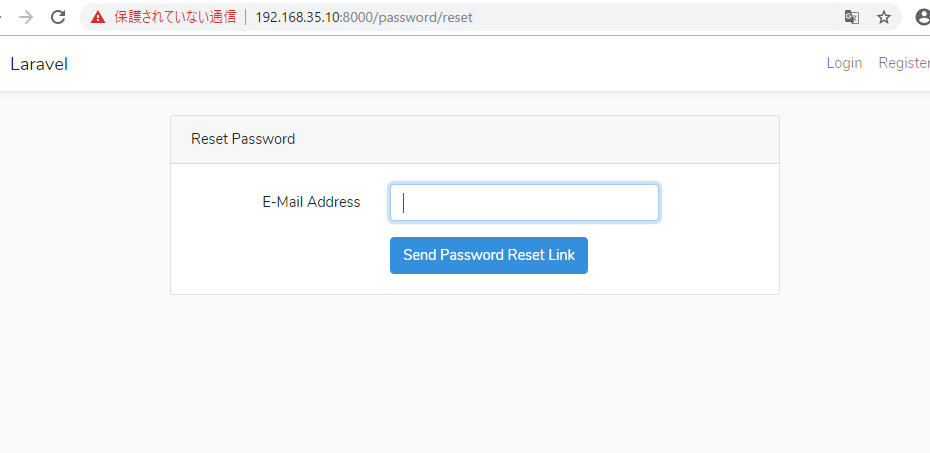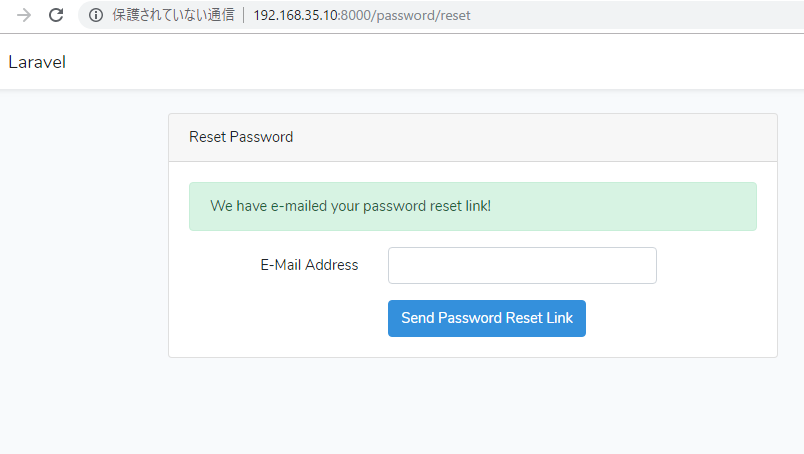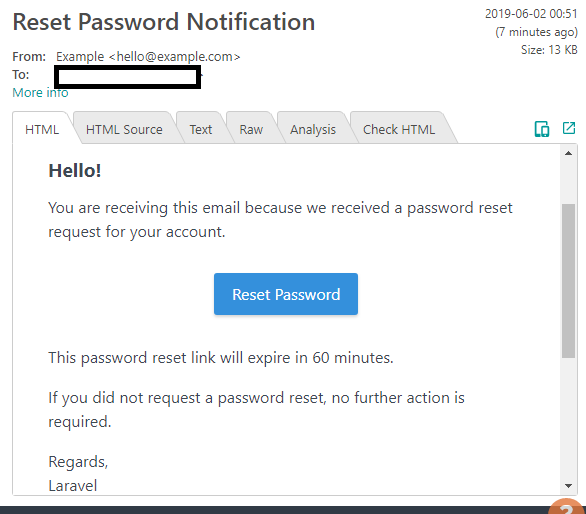前提: mailgunにアカウントを登録しておく
$ composer require mailgun/mailgun-php kriswallsmith/buzz nyholm/psr7
require 'vendor/autoload.php';
use Mailgun\Mailgun;
$mgClient = Mailgun::create('${api key}');
$domain = "sandbox*.mailgun.org";
$result = $mgClient->messages()->send($domain, array(
'from' => 'info@hpscript.com',
'to' => '*@gmail.com',
'subject' => 'Hello',
'text' => 'Testing some Mailgun awesomness!'
));

まじかよ。Github通りにやると上手くいく。
mailgun/mailgun-php だけでなく、kriswallsmith/buzz、nyholm/psr7もインストールしないと動かないから注意が必要。
OK、これをLaravelに実装する。