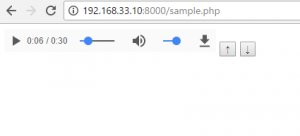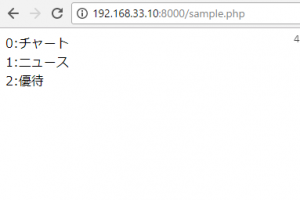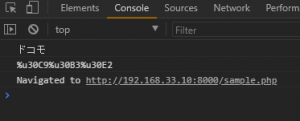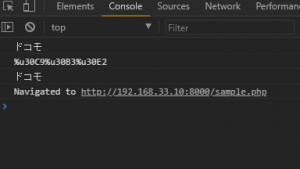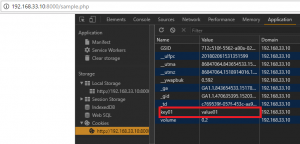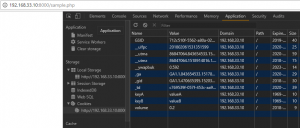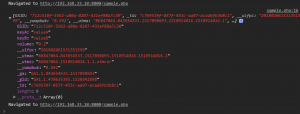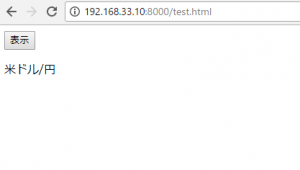audioのvolumeの調整 0~1の間
<audio src="mp3/180307112410.mp3" controls></audio>
<input type="button" value="↑" onClick="upVolume()">
<input type="button" value="↓" onClick="downVolume()">
<script>
var v = document.getElementsByTagName("audio")[0];
function upVolume(){
v.volume = v.volume + 0.25;
}
function downVolume(){
v.volume = v.volume - 0.25;
}
</script>