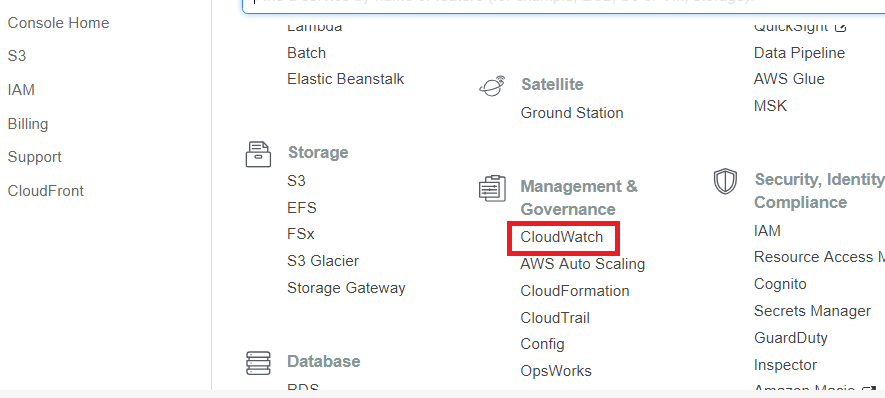Amazon CloudWatch provides real-time monitoring of Amazon Web Service (AWS) resources and the applications that user are running on AWS. You can use CloudWatch to collect and track metrics. Metrics are variables that can be measured in terms of resources and applications.
The CloudWatch homepage automatically displays metrics about each of the AWS services you are using. In addition, you can create custom dashboards to view custom application metrics or view custom collections of selected metrics.
You can monitor metrics and create alarms that send notifications when thresholds are exceeded or automatically change the resources being monitored. For example, you can monitor CPU usage and disk reads and writes for Amazon EC2 instances, and use that data to decide whether you should launch additional instances to handle the increased load. You can also use this data to save money by shutting down underutilized instances.